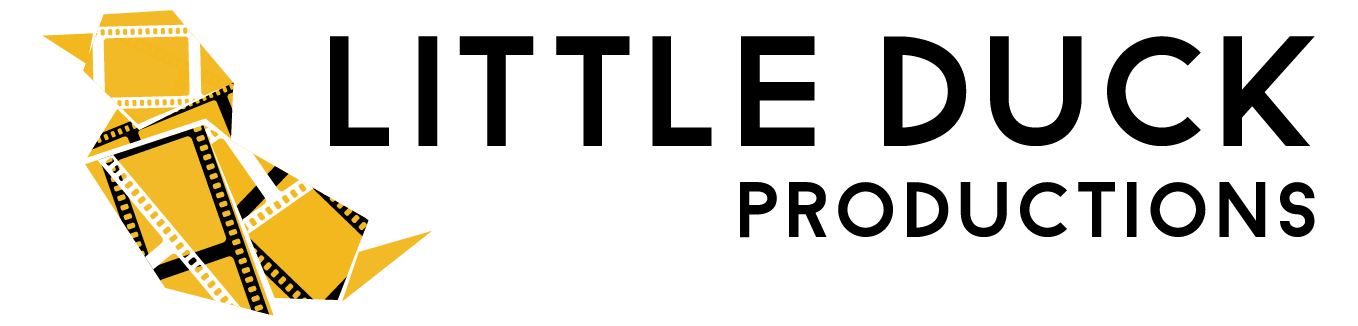Cheat Sheet: Video Advertising Specs for Every Social Media Channel
Getting Started
Effectively conveying your brand on social media through images and video has become so important. Like most things in the social media world, video specs tend to change often. Most changes are related to social platforms building the most pleasurable viewing experience for their users. Every social channel has their own unique specifications when it comes to uploading content, so we decided to create a complete guide of every single social media video spec and advertising video dimension.
Below is where you can explore this:
You can go directly to each platform and get to know every type of video ad unit they offer, along with specifications, content tips, and more.
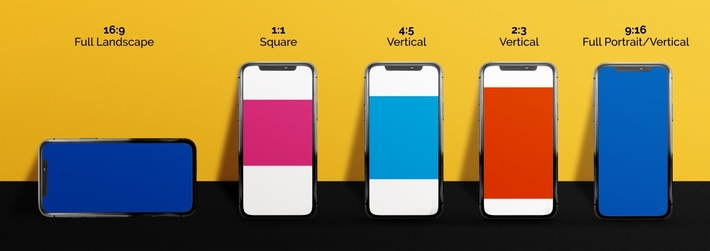
Facebook Video Specs

Facebook video ads are some of the most effective advertising formats you have at disposal.
Not only are they a great way to show off your brand’s personality and connect emotionally with an audience, but they keep the users’ attention. Facebook is one of the biggest social network for brands and people to launch videos organically or run paid ads. You need to produce content that is optimised for various platforms. Here’s a breakdown of the various specs for Facebook videos.
Check out some of the most common Facebook video dimensions below.
Feed Video
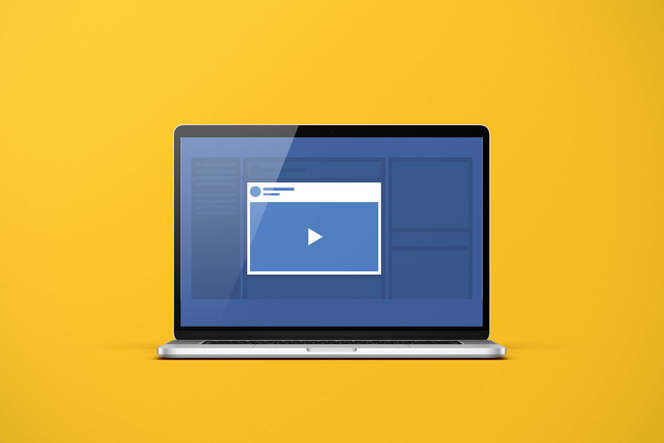
Recommended Size: 1280 by 720 pixels
Minimum Width: 600 px
Supported Aspect Ratios: 16:9 (horizontal), 9:16 (full portrait), 2:3 (vertical), 4:5 (vertical), square (1:1)
Recommended Specs: Videos should also utilise H.264 compression, square pixels, fixed frame rate, progressive scan, and stereo AAC audio compression at 128kbps+. Your videos can be as long as 240 minutes, as large as 4GB large and have a maximum frame rate of 30fps.
Placement: Natively on Facebook Feed
In-Stream Video Ads

Recommended Size: 1280 by 720 pixels
Minimum size, landscape video: 600 by 315 pixels (1.9:1 aspect ratio)
Minimum size, square video: 600 by 600 pixels (1:1 aspect ratio)
Recommended Specs:.MP4 or .MOV format, maximum file size 4GB, maximum length 120 min, maximum frame rate 30fps.
Placement: Mid-roll during a video
Carousel Video Ads

Recommended Size: 1080 by 1080 pixels (1:1 aspect ratio)
Minimum size, landscape video: 600 by 315 pixels (1.9:1 aspect ratio)
Minimum size, square video: 600 by 600 pixels (1:1 aspect ratio)
Recommended Specs: You can use .MP4 or .MOV formats. Videos cannot exceed 240 minutes in length, the maximum frame rate allowable is 30fps, and maximum file size is 4GB.
Placement: Natively on Facebook Feed, Marketplace, or Instant Articles
Messenger Ads
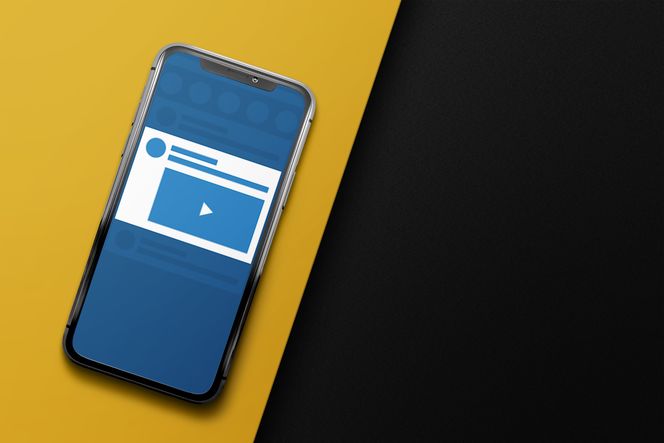
Recommended Size: 1280 x 720 pixels
Supported Aspect Ratios: 16:9 (horizontal) to 1.91:1 (horizontal)
Recommended Specs: MP4 or MOV format, maximum length 240 minutes, maximum file size 4 GB
Placement: Natively on Facebook Messenger through Home or Sponsored Messages
Facebook Collection Cover Video:
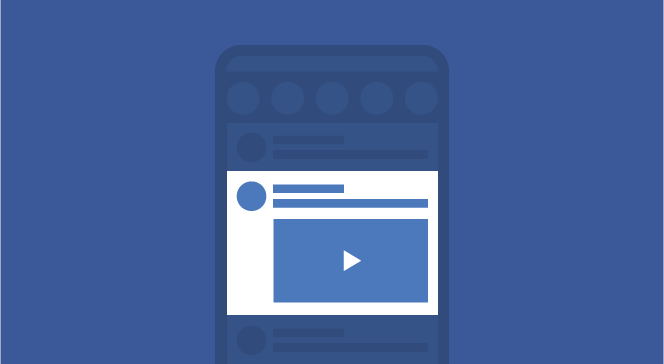
Recommended Size: 1200 by 628 pixels
Minimum size, landscape video: 600 by 315 pixels (1.9:1 aspect ratio)
Minimum size, square video: 600 by 600 pixels (1:1 aspect ratio)
Recommended Specs: .MP4 or .MOV format, maximum file size 4GB, maximum length 120 min, maximum frame rate 30fps.
Placement: Natively on Facebook Feed, Marketplace, collection ad for apparel
Length
Though video length maximums are much higher, we recommend keeping your Facebook videos between 15 and 90 seconds long. This gives you enough time to communicate your brand message succinctly and memorably.
Content
The content should be fun, relatable, and goal-specific.
Do’s:
- Familiarise yourself with Video Ad Types.
- Use a template.
- Use close-ups of happy faces.
- Use animation.
- Use brand colours and logos.
- Use music and/or subtitles where appropriate.
Don’ts:
- Be vulgar, controversial, or otherwise go against Facebook guidelines.
- Take too long to say what you want to say.
- Don’t forget to use stories and don’t tell long, complicated stories.
- Use visuals unrelated to your brand, product, or service.
- Overwhelm the video with written copy.
- Don’t forget about mobile users.
Instagram Video Specs
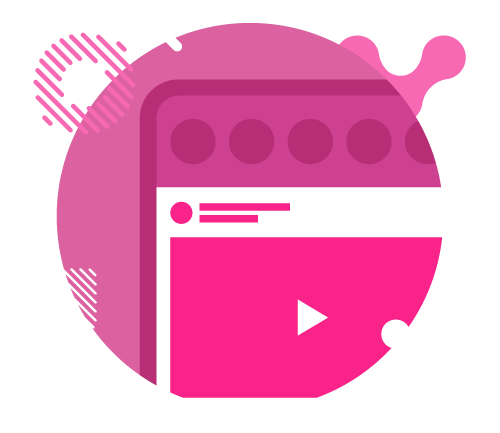
Instagram is one of the most popular photo-sharing social networks Owned by Facebook, Instagram shares a large portion of the same audience, though their browsing behaviour indicates a greater openness to brand advertising. It’s the best place to showcase your visual creativity & engaging younger audiences. Use these Instagram ad specs to gain some new followers.
Check out some of the most common Instagram video dimensions below.
In-Feed Video and Video Ads
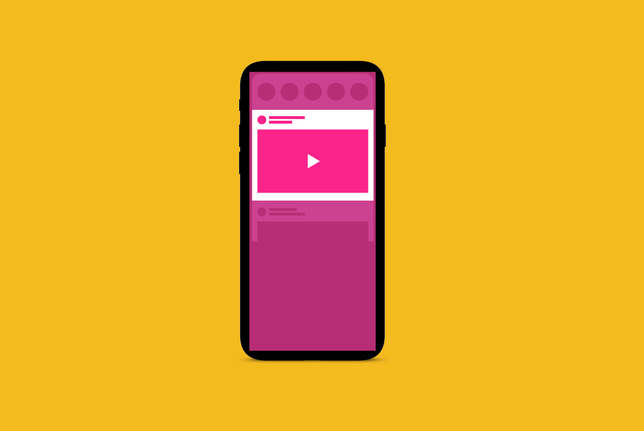
Square video: 600 by 600 pixels (1:1 aspect ratio)
Horizontal video: 600 by 315 pixels (1.9:1 aspect ratio)
Vertical video: 600 by 750 pixels (4:5 aspect ratio)
Recommended specs: .MP4 or .MOV format, maximum file size is 4GB, maximum length 60 seconds, maximum frame rate 30fps.Your video should not exceed 4GB in size, must be within ratio limits, have H.264 compression, square pixels, fixed frame rate, progressive scan and stereo AAC audio compression at 128kbps+.
Placement: Natively on Instagram Feed
Carousel Video Ads
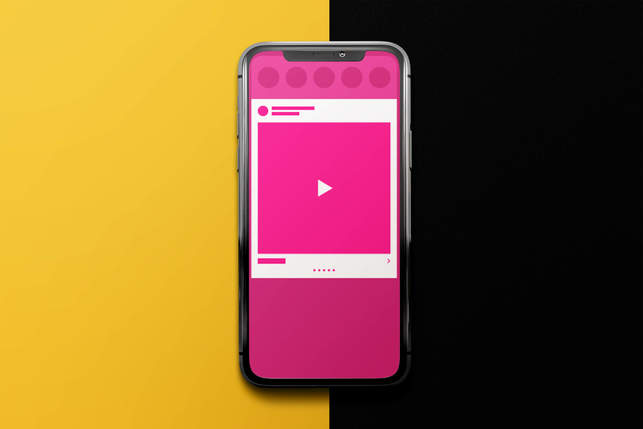
Recommended Size: 1080 by 1080 pixels
Minimum Size: 600 by 600 pixels
Supported Aspect Ratios: 1:1 (square)
Recommended Specs: MP4 or .MOV format, maximum length 60 seconds, maximum frame rate 30fps.
Placement: Natively on Instagram Feed
Stories Video Ads
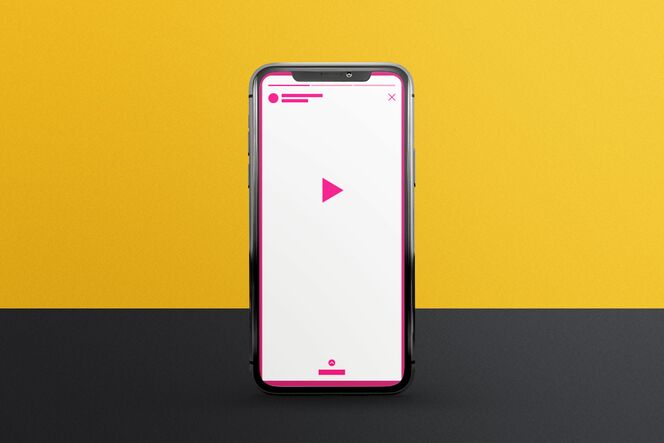
Recommended Size: 1080 by 1920 pixels
Minimum Size: 600 by 1067 pixels
Supported Aspect Ratios:
16:9 to 4:5 and 9:16
Recommended Specs: .MP4 or .MOV format, maximum length 15 seconds, maximum file size 4GB.
Placement: Between user Instagram Stories
Instagram TV

Instagram TV videos display full--screen like Stories, the difference being that TV posts aren’t ephemeral and let you get into super long form content with a 1-hour maximum run time for larger or verified accounts.
Recommended Size: 1080 x 1920
Minimum Size: 720
Supported Aspect Ratios:
9:16 (recommended), or 16:9 is also supported. In-feed previews show at 4:5. Videos are minimum 1 minute and maximum 10 minutes long. Some accounts can upload a video up to 1 hour using desktop. Max file size for videos less than 10 minutes is 650MB. For videos up to 60 minutes, it’s 3.6 GB. The required file format is MP4.
Length
Anywhere between 15 and 60 seconds is optimal for video ads on Instagram, giving you the opportunity to tell a short story creatively, or use impactful imagery in montage for ultimate effect.
Content
Instagram video content should be fun, aesthetically pleasing, and impactful.
Do’s:
- Use bright, attention-grabbing visuals.
- Keep Your Branding Consistent.
- Use animation.
- Use brand colors and logos.
- Include a CTA.
- Use music.
Don’ts:
- Assume your Audience will be watching with Sound On
- Use voiceover – Instagram does not caption their videos.
- Use static video.
- Use wide shots.
- Align text to close to the edges.
LinkedIn Video Specs

LinkedIn is the world’s largest professional network. It’s a great place for B2B outreach, brand awareness, to source great employees and to connect with other industry leaders. Thanks to narrow targeting options and a work-ready mindset, the LinkedIn audience is one of the best when you’re trying to reach decision-makers or executives with buying power.
With the right ad strategy in place, these LinkedIn ad specs are sure to make a difference in your next major video campaign.
Check out some of the most common LinkedIn video dimensions below.
In-Feed Video

Maximum Size: 4,096 by 2,304 pixels
Minimum Size: 256 by 144 pixels
Supported Aspect Ratios: 1:2.4 to 2.4:1
Recommended Specs: ASF, AVI, FLV, MPEG-1, MPEG-4, MKV, QuickTime and WebM, H264/AVC, MP4, VP8, VP9, WMV2, and WMV3 formats, maximum file size 5 GB, maximum 10 minutes long, maximum frame rate 60fps.
Placement: Natively on LinkedIn Feed
Video Ads

Maximum Size: 1080p (1440 x 1080; wide 1920 x 1080)
Minimum Size: 360p (480 x 360; wide 640 x 360)
Audio format & size: AAC or MPEG4, Less than 64KHz
Supported Aspect Ratios: Video ads created with a 1:1 aspect ratio should have a minimum resolution of 600 x 600px, and a maximum resolution of 1080 x 1080px.
Recommended Specs: .MP4, File size between 75 KB and 200 MB, maximum 30 minutes long, maximum frame rate 30fps
Placement: Natively on LinkedIn Feed
Length
The videos that perform the best on LinkedIn are typically under 15 seconds. We recommend keeping your video ads under 30 seconds, but organic Feed video should be anywhere from 15 to 90 seconds, giving your more time to develop your brand message.
Content
LinkedIn video can tell your brand’s story, highlight a great interview, or show off your industry knowledge.
Do’s:
- Pack the first 10 seconds of your video with the most important details.
- Use bright, impactful visuals.
- Use close-ups of happy faces.
- Use music and/or subtitles where appropriate.
Don’ts:
Be boring, stiff, or impersonal.- Be overly promotional.
- Expect users to know your brand.
- Make your video longer than it needs to be.
Twitter Video Specs
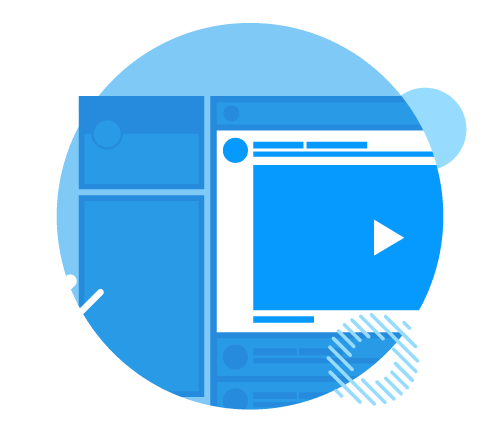
Twitter is a popular space to share and interact with different social media videos. For marketers, it’s all about keeping a user’s attention with enthralling and click-worthy video content. Most organic content on Twitter has a short lifespan, which makes video ads on the platform all the more powerful. Once you get started, you’re likely to find the low cost and high return a major benefit. In the sports and entertainment industry, Twitter is often the go-to for sharing video content, so it’s critical to learn the correct Twitter video specs.
Check out some of the most common Twitter video dimensions below.
Twitter horizontal videos:
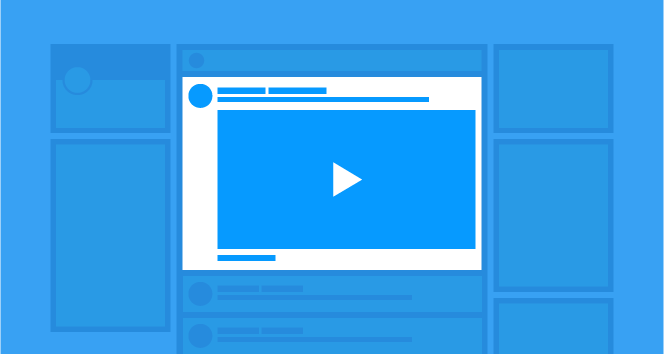
Recommended Size: 1280 by 1024 pixels
Minimum Size: 32 by 32 pixels
Maximum Size: 1920 by 1200 pixels
Supported Aspect Ratios: between 1:2.39 – 2.39:1
Recommended sizes:
- At 256K bitrate: 320 by 180 pixels
- At 768K bitrate: 640 by 360 pixels
- At 2048K bitrate: 1280 by 720 pixels
Twitter Vertical videos:
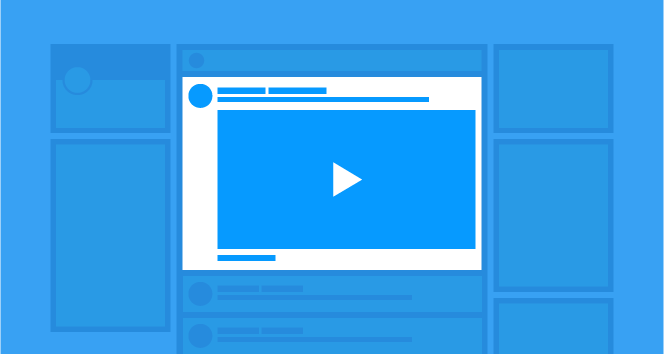
Recommended Size: 1200 by 1900 pixels
Minimum Size: 32 by 32 pixels
Recommended size: at 256K bitrate: 240 by 240 pixels, at 768K bitrate: 480 by 480 pixels
Recommended size: at 2048K bitrate: 640 by 640 pixels
Recommended Specs: use .MP4 for web, .MOV format for mobile, video cannot exceed 140 seconds in length, maximum file size is 512MB with maximum frame rate 40fps. Videos must use progressive scan, have 1:1pixel ratio, audio should be mono or stereo and not 5.1 or greater.
Placement: Natively on Twitter Feed or as premium video content pre-roll
Length
Shorter is better! The maximum length for any video on Twitter is two minutes and 20 seconds. We recommend keeping Twitter videos between 15 and 30 seconds, and using short, succinct copy to give any pertinent details.
Content
It’s important to make your video as attention-grabbing as possible as Twitter content has a short lifespan.
Do’s:
- Be mobile-friendly.
- Use bright, impactful imagery.
- Hook your viewer in the first few seconds.
- Include a CTA.
- Use music and captions where appropriate.
Don’ts:
- Make your video longer than it needs to be.
- Be afraid of using user-generated content.
- Focus on too many different things.
- Be overly formal or serious.
Pinterest Video Specs

Pinterest can be an amazing social tool for driving referral traffic to your site. This is mostly due to the fact that 90% of Pinterest pages are external links. So it’s very important for you to make sure you’re optimizing your Pinterest page regularly and using proper image sizes for your boards and pins.
Pinterest ad specs are clear and easy to understand, and the interface is user-friendly, making uploading your first video ad a breeze.
Check out some of the most common Pinterest video dimensions below.
Promoted Video

Minimum size: 240ppi
Recommended size:
- Square videos: 600 by 600 pixels (1:1 aspect ratio)
- Vertical videos: 600 by 900 pixels (9:16 aspect ratio)
Recommended Specs: .MP4 or .MOV, maximum file size 2GB, maximum length 30 minutes, maximum frame rate 25fps
Placement: Natively on Pinterest Feed, one or two columns wide
Length
We recommend keeping all Pinterest videos short and to the point, under 15 seconds.This gives you a great opportunity to highlight your product or service, and its best features.
Content
Because Pinterest is so visual, short, clear videos perform best.
Do’s:
- Focus on the product you’re featuring.
- Keep your visuals bright, but simple.
- Use how-to, product, and DIY videos.
- Use close-ups of happy faces.
- Use brand colors and logos.
Don’ts:
- Rely on voiceover or audio to communicate your message.
- Use interviews, industry, or thought leadership videos.
- Don’t forget: videos autoplay silently when they’re 50 percent in view.
- Make your video longer than 30 seconds.
Snapchat Video Specs

Snapchat is still an active network for younger generations to share video content. Whether it’s through the different AI lenses or filters, Snapchat is a hotbed for video sharing. And for your brand, it’s important to know the correct video dimensions for Snapchat.
Check out some of the most common Snapchat video dimensions below.
10-second video ads:

Recommended size: 1080 by 1920 pixels
Supported Aspect Ratios: 9:16 aspect ratio
Recommended Specs: .MP4 or MOV, H.264 encoded, between 3 and 10 seconds long, maximum file size 32MB
Audio specs: 2 channels, PCM or AAC codec, 192 minimum kbps, 16 or 24 bit only, 48 KHz sample rate
Long-Form Video Ads:
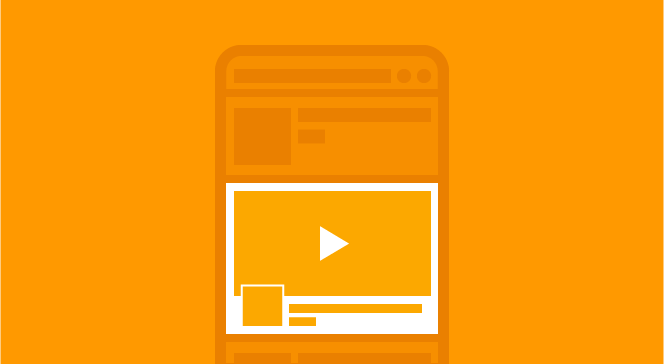
Recommended Size: 1080 by 1920 pixels
Supported Aspect Ratios: 9:16 or 16:9
Recommended Specs: .MP4 or MOV, minimum 15 seconds long (no maximum length), maximum file size 1GB
Audio specs: 2 channels, PCM or AAC codec, 192 minimum kbps, 16 or 24 bit only, 48 KHz sample rate
YouTube Video Specs
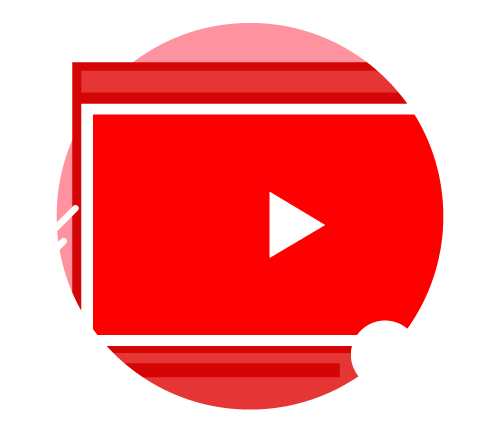
Known as the second-largest search engine behind Google, YouTube is an essential network for video content. If you want to embed a video on your website, promote it on any social media platform, or share it with virtually anyone, YouTube is the place to start.
As YouTube continues to grow as a destination for video content, it hosts everything from short form promotional videos to full-length movies and TV. This means users are streaming content on all sorts of devices, which could have different levels of zoom or overscan.
With tons of upload sizing options, you can use these YouTube ad specs as a gauge to measure your video’s overall effectiveness and online compatibility.
Check out some of the most common YouTube video dimensions below.
YouTube Player

Recommended dimensions: 426 x 240 (240p), 640 x 360 (360p), 854 x 480 (480p), 1280 x 720 (720p), 1920 x 1080 (1080p), 2560 x 1440 (1440p) and 3840 x 2160 (2160p).
Minimum dimension: 426 x 240
Maximum dimension: 3840 x 2160
Supported Aspect Ratios: 16:9 (auto adds pillar boxing if 4:3). Max file size is 128GB or 12 hours, whichever is less.
Accepted video Specs: .MOV, .MPEG4, MP4, .AVI, .WMV, .MPEGPS, .FLV, 3GPP, and WebM. Video length max is 12 hours.
YouTube Video Ads

Same as above, except:
Skippable Video Ads: maximum length of 12 hours, skippable after 5 seconds
Unskippable Video Ads: Maximum length of 15, 20, or 30 seconds
Mid-Roll Video Ads: Minimum length 30 seconds
Bumper Video Ads: Maximum length 6 seconds
Length
Videos on YouTube can be almost any length. Keep your brand videos and commercials under 3 minutes, webinars and long-form video content under 1 hour, and social media content under 30 seconds.
Content
Here, almost anything goes! Because YouTube is just the hosting platform, the content you upload can vary as much as you’d like. Use it for everything from brand videos to behind-the-scenes content and more.
Do’s:
- Keep an eye on success metrics.
- Remember the audience you’re targeting.
- Include an attractive thumbnail.
- Publish consistently.
- Embed and share your YouTube video links everywhere you can.
Don’ts:
- Upload low quality videos.
- Focus on going “viral.”
- Forget to include metadata on every video you publish.
- Make YouTube your video’s final destination.
Are You Ready?
The extensive list of social media video specs covers all you need to produce videos that can be enjoyed by your audience across multiple devices.
The opportunities for using video content are honestly endless – as social media platforms continue to expand their offerings and the popularity of video continues to grow, video is taking on a larger and larger role as a major driver of ROI.
In case you aren’t using video on your social platforms yet, now is definitely the time to start!
See how video can help you attract more customers and make more sales. Keep these guidelines at your fingertips. And when you’re ready to make your next social media video, give us a call!